S3 at Home: MinIO

Are you working on a side project or just want to experiment with S3-compatible object storage without the need for a cloud provider? Look no further than MinIO, a high-performance, open-source object storage system.
What is MinIO?
In today's data-driven world, where information is generated at an unprecedented rate, the need for efficient and scalable storage solutions is paramount. Enter MinIO, a cloud-native, S3-compatible object storage system that is revolutionizing the way organizations manage and store their data.
At its core, MinIO is designed to deliver high performance, scalability, and ease of use. It offers a lightweight and easily deployable solution, making it an attractive option for a wide range of use cases, whether it's for small-scale projects, personal use, or testing purposes.
One of the key features that set MinIO apart is its compatibility with the Simple Storage Service (S3) API, the de facto standard for object storage in the cloud. This compatibility allows seamless integration with existing S3-compatible applications and tools, making it effortless to migrate data from other object storage systems to MinIO.
MinIO's cloud-native architecture makes it an excellent fit for modern application environments. It seamlessly integrates with container orchestration platforms like Kubernetes, allowing organizations to take advantage of the benefits of containerization and microservices architectures. This flexibility makes MinIO well-suited for cloud-native deployments, enabling organizations to leverage the scalability and agility of the cloud without compromising on performance or data control.
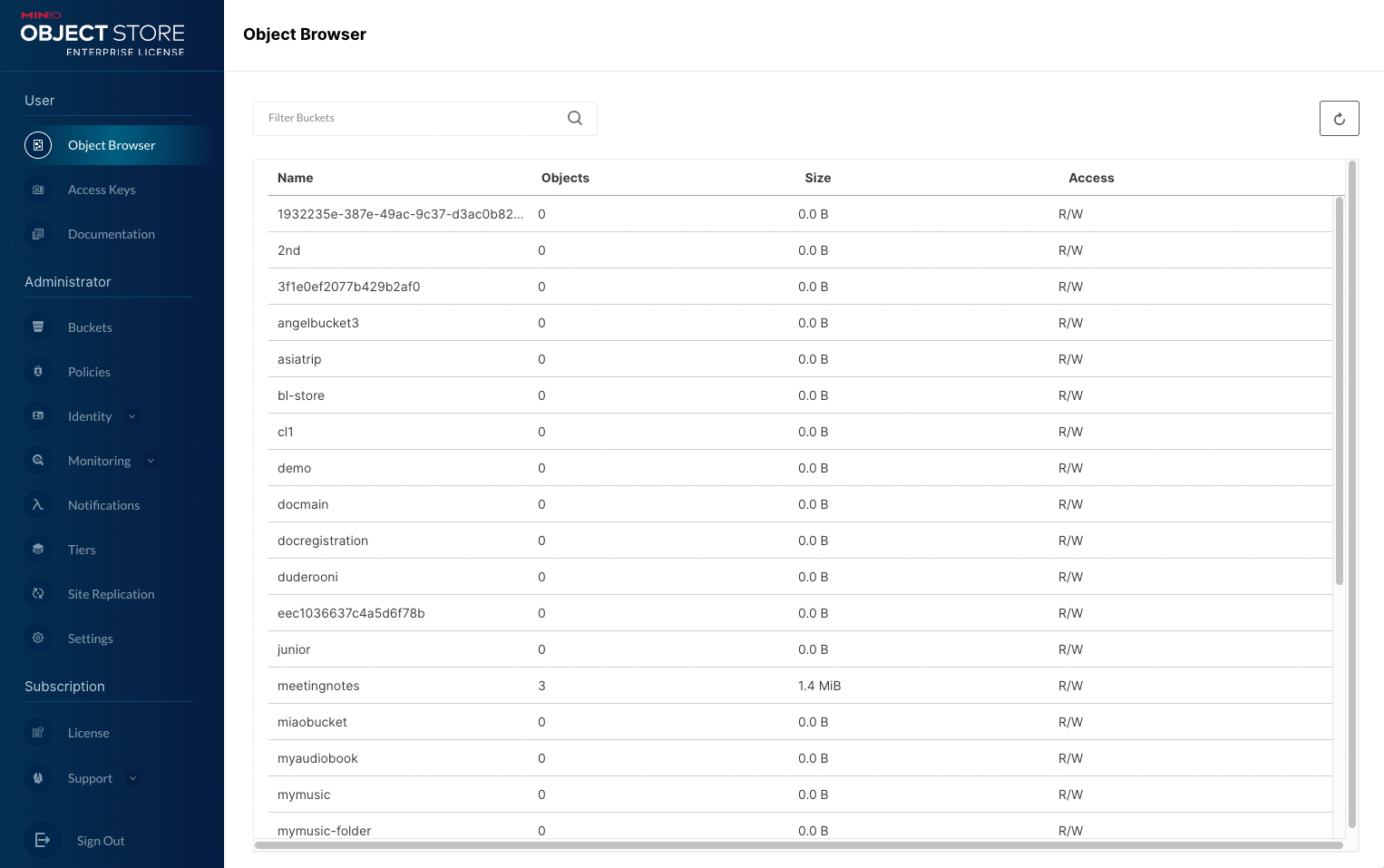
Why Use MinIO for Side Projects?
MinIO offers several benefits that make it a great choice for side projects:
- S3 Compatibility: MinIO is compatible with the Amazon S3 API, which means you can use tools that work with S3 to interact with MinIO.
- Cost-Effective: Since MinIO is open-source software, there are no licensing fees or costs associated with using it. Additionally, you can use it on your own hardware, which can save you money compared to using a cloud provider.
- High Performance: MinIO is designed for high performance and can handle large amounts of data and high numbers of requests.
- Scalability: MinIO can be deployed in a distributed fashion, allowing for easy scaling as your needs grow.
Getting Started with MinIO
Getting started with MinIO is easy. You can deploy it on your own hardware using Docker, Kubernetes, or directly on your machine. Once you have it up and running, you can interact with it using the S3 API or MinIO's web interface.
Here's my trustworthy docker-compose.yml that I use for pretty much most of my side projects or experiments that require an object store. It includes the minio service and a small one-off script using the mc command line tool to create a bucket.
minio:
hostname: "minio"
image: "minio/minio:latest"
container_name: "minio"
ports:
- "9001:9001"
- "9000:9000"
command:
- "server"
- "/data"
- "--console-address"
- ":9001"
volumes:
- "minio:/data"
environment:
MINIO_ROOT_USER: "minio"
MINIO_ROOT_PASSWORD: "minio123"
mc:
depends_on:
- "minio"
image: "minio/mc"
container_name: "mc"
entrypoint: >
/bin/sh -c "
until (/usr/bin/mc config host add minio http://minio:9000 minio minio123) do echo "...waiting..." && sleep 1; done;
/usr/bin/mc rm -r --force minio/bucket;
/usr/bin/mc mb minio/bucket;
/usr/bin/mc policy set public minio/bucket;
tail -f /dev/null
"just docker-compose up, wait a few seconds and visit localhost:9001!
Using this, you can quickly get up & running with a publicly accessible bucket.
Resources for Learning More
There are plenty of resources available to help you learn more about MinIO and get started with it:
- Official MinIO documentation: The official MinIO documentation is a great place to start and includes detailed guides for deploying and using MinIO.
- The MinIO subreddit: The MinIO community is moderately active on Reddit but usually very supportive.
- Tutorials and Blog Posts: There are many tutorials and blog posts available online that cover various aspects of MinIO, from deploying it to integrating it with other tools.
Conclusion
If you're looking for an easy and cost-effective way to experiment with S3-compatible object storage for your side projects or personal use, MinIO is an excellent choice. Its high performance, scalability, and S3 compatibility make it a powerful tool, and its open-source nature means you can use it without any licensing costs. So go ahead and give it a try!
Member discussion